Votre Cpanel et votre monitoring vous indique que le service cpanel_ccs est down et que le redémarrgae automatique n'est pas fonctionnel ?
Du type :
[root@server ~]# /usr/local/cpanel/scripts/restartsrv_cpanel_ccs
Waiting for “cpanel_ccs” to start ……info [restartsrv_cpanel_ccs] systemd failed to start the service “cpanel-ccs” (The “/usr/bin/systemctl restart cpanel-ccs.service --no-ask-password” command (process 95251) reported error number 1 when it ended.): Job for cpanel-ccs.service failed because the control process exited with error code. See "systemctl status cpanel-ccs.service" and "journalctl -xe" for details.
Reference found where even-sized list expected at /usr/local/cpanel/Cpanel/ServiceManager/Base.pm line 972.
…info [restartsrv_cpanel_ccs] systemd failed to start the service “cpanel-ccs” (The “/usr/bin/systemctl restart cpanel-ccs.service --no-ask-password” command (process 95382) reported error number 1 when it ended.): Job for cpanel-ccs.service failed because the control process exited with error code. See "systemctl status cpanel-ccs.service" and "journalctl -xe"for details.
…failed.
Cpanel::Exception::Services::StartError
Service Status
undefined status from Cpanel::ServiceManager::Services::Cpanel_ccs
Service Error
(XID 4xgmrm) The “cpanel_ccs” service failed to start.
Startup Log
Jan 31 10:08:54 server.com systemd[1]: Starting Apple Calendar Server...
Jan 31 10:08:54 server.com ccs_init[95383]: Using /opt/cpanel-ccs/.develop/virtualenv/bin/python as Python
Jan 31 10:08:54 server.com ccs_init[95383]: Starting server...
Jan 31 10:08:54 server.com ccs_init[95383]: /opt/cpanel-ccs/bin/caldavd -f /opt/cpanel-ccs/conf/caldavd-dev.plist -P caldav -t Combined
Jan 31 10:08:55 server.com ccs_init[95383]: Reading configuration from file: /opt/cpanel-ccs/conf/caldavd-dev.plist
Jan 31 10:08:55 server.com ccs_init[95383]: Pidfile /opt/cpanel-ccs/data/Logs/state/caldavd.pid contains non-numeric value
Jan 31 10:08:55 server.com systemd[1]: cpanel-ccs.service: control process exited, code=exited status=1
Jan 31 10:08:55 server.com systemd[1]: Failed to start Apple Calendar Server.
Jan 31 10:08:55 server.com systemd[1]: Unit cpanel-ccs.service entered failed state.
Jan 31 10:08:55 server.com systemd[1]: cpanel-ccs.service failed.
cpanel_ccs has failed. Contact your system administrator if the service does not automagically recover.
Comme indiqué dans l'erreur, vous devriez vérifier le bon fonctionnement du service 'caldavd' et tenter de le redémarrer
/scripts/restartsrv_cpdavd --restart
Si ce service (DAV Daemon) n'est pas activé" (disable), veillez à l'activer et le monitorer depuis le Service Manager. Cela devrait le relancer et relancer également le Cpanel_ccs.
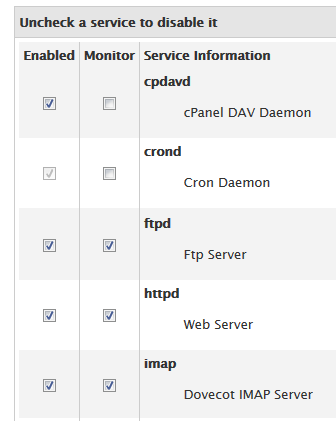
Si celui-ci est toujours down, cela peut venir d'une configuration IPv6, voir https://support.cpanel.net/hc/en-us/articles/360055727953?input_string=the+service+“cpanel-ccs”+appears+to+be+down.
Cela peut également venir pour une raison diverses que le fichier PID soit vide, donc le script est incapable de redémarrer le service ccs:
Jan 31 10:08:55 server.com ccs_init[95383]: Pidfile /opt/cpanel-ccs/data/Logs/state/caldavd.pid contains non-numeric value
Pour corriger cela :
[15:32:30 server root@94411021 ~]cPs# stat /opt/cpanel-ccs/data/Logs/state/caldavd.pid
File: ‘/opt/cpanel-ccs/data/Logs/state/caldavd.pid’
Size: 0 Blocks: 0 IO Block: 4096 regular empty file
Device: 902h/2306d Inode: 273586107 Links: 1
Access: (0644/-rw-r--r--) Uid: ( 987/cpanel-ccs) Gid: ( 979/cpanel-ccs)
Access: 2022-01-31 06:17:04.457875441 +0100
Modify: 2022-01-31 06:17:04.458875444 +0100
Change: 2022-01-31 06:17:04.458875444 +0100
Birth: -
[15:34:36 server root@94411021 ~]cPs# cat /opt/cpanel-ccs/data/Logs/state/caldavd.pid
[15:34:38 server root@94411021 ~]cPs# mkdir cptechs
[15:34:46 server root@94411021 ~]cPs# mv /opt/cpanel-ccs/data/Logs/state/caldavd.pid cptechs/
Puis, nous pouvons redémarrer sans problème:
[15:34:53 server root@94411021 ~]cPs# /scripts/restartsrv_cpanel_ccs Waiting for “cpanel_ccs” to start ……waiting for “cpanel_ccs” to initialize ………finished. Service Status cpanel-ccs (CalendarServer 9.2.a+fbd0e11675cc0f64a425581b5c8398cc1e09cb6a [Combined] ) is running as cpanel-ccs with PID 1667799 (systemd+/proc check method). Startup Log Jan 31 15:35:29 server.com systemd[1]: Starting Apple Calendar Server... Jan 31 15:35:29 server.com ccs_init[1667674]: Using /opt/cpanel-ccs/.develop/virtualenv/bin/python as Python Jan 31 15:35:29 server.com ccs_init[1667674]: Starting server... Jan 31 15:35:29 server.com ccs_init[1667674]: /opt/cpanel-ccs/bin/caldavd -f /opt/cpanel-ccs/conf/caldavd-dev.plist -P caldav -t Combined Jan 31 15:35:30 server.com systemd[1]: Started Apple Calendar Server. cpanel_ccs started successfully.
Autre possibilité, Il y a des fichiers pid périmés dans /opt/cpanel-ccs/data/Logs/state et nous devons les déplacer de cette manière :
cd /opt/cpanel-ccs/data/Logs/state
mkdir /root/cpanelzone
/scripts/restartsrv_cpanel_ccs --stop
mv *pid /root/cpanelzone/
/scripts/restartsrv_cpanel_ccs --start
Par la suite, je ne vois pas de tentatives de redémarrage et le processus ccs semble comme il se doit.
[13:08:09 server root@94411021 /opt/cpanel-ccs/data/Logs/state]cPs# ps auxw|grep ccs
cpanel-+ 28509 0.0 0.0 335984 13912 ? S 13:07 0:00 /usr/bin/postgres -c listen_addresses= -c unix_socket_directories=/opt/cpanel-ccs/data/Data/Database/psqlsocks -c shared_buffers=259 -c max_connections=173 -c standard_conforming_strings=on -c unix_socket_permissions=0770 -c deadlock_timeout=10s -c max_connections=64 -c shared_buffers=128MB -c log_line_prefix=%t
root 30701 0.0 0.0 112812 976 pts/0 S+ 13:08 0:00 grep --color=auto ccs
[13:08:10 server root@94411021 /opt/cpanel-ccs/data/Logs/state]cPs#
Après avoir fait cela, j'ai cherché un article lié sur la documentation officielle Cpanel et il semble que cela ait déjà été vu.
voir: Service CCS cpanel-ccs is generating high CPU processes

